Assets In Use
When we communicate in anyway it's important our brand is visually coherent. There are some assets that are fixed and that should always be present, like our logo and some assets like our Thermal Currents that can be more playful and cropped into.
The following examples outline some guidance.
Thermal Structure Lead
Our Thermal Structures are a key, iconic and important elements when we communicate. The different variations means that we can use them in full colour for maximum impact and in the watermark version when we wanted to be more subtle, like over photography. The examples below show how the Full colour versions can be cropped into and used in landscape and portrait along with our other brand assets – typeface and logo.

Photography Lead
Photography is a useful tool for story telling and for promotions. Our photography style can be defined in the Assets section, however below gives an idea of how to combined photography – with our other brand assets – typeface and logo.

Thermal Current Lead – Portrait Specifications

1. Gradient Panel:
To ensure headlines and copy have maximum standout a black and white gradient box (with black at the top and white at the bottom) should be set to 'Multiply' and placed behind the copy and on top of the imagery.
2. Headline, Subheadline & Body Copy:
To ensure maximum impact and consistency copy styles should be:
– Foco Bold,
– Caps
– Tracking +80 (for all sizes)
Subheadline:
– Foco light
– Sentence case
– Tracking +80 (for all sizes)
Body:
– Foco light/regular
– Sentence case
– Tracking 0
3. Web Address:
The IONITY web address should be written in all lowercase and in Foco bold.
4. Margin & Grid:
Margin:
For an A1 communication:
Margins – 40mm
Gutter – 8mm
Grid:
Our 9 column grid provides flexibility whilst allowing content to be structured and aligned when needed.
5. Imagery
The Thermal Structures are an important visual reference for our brand. Use A, B, & C versions on a Navy background.
6. Logo & Positioning
The logo should always be positioned bottom right and in white. The logo size should be the width of 3.5 columns.
Thermal Current Lead – Landscape Specifications
The landscape format follows the guidance of the portrait format with the exception of the logo.
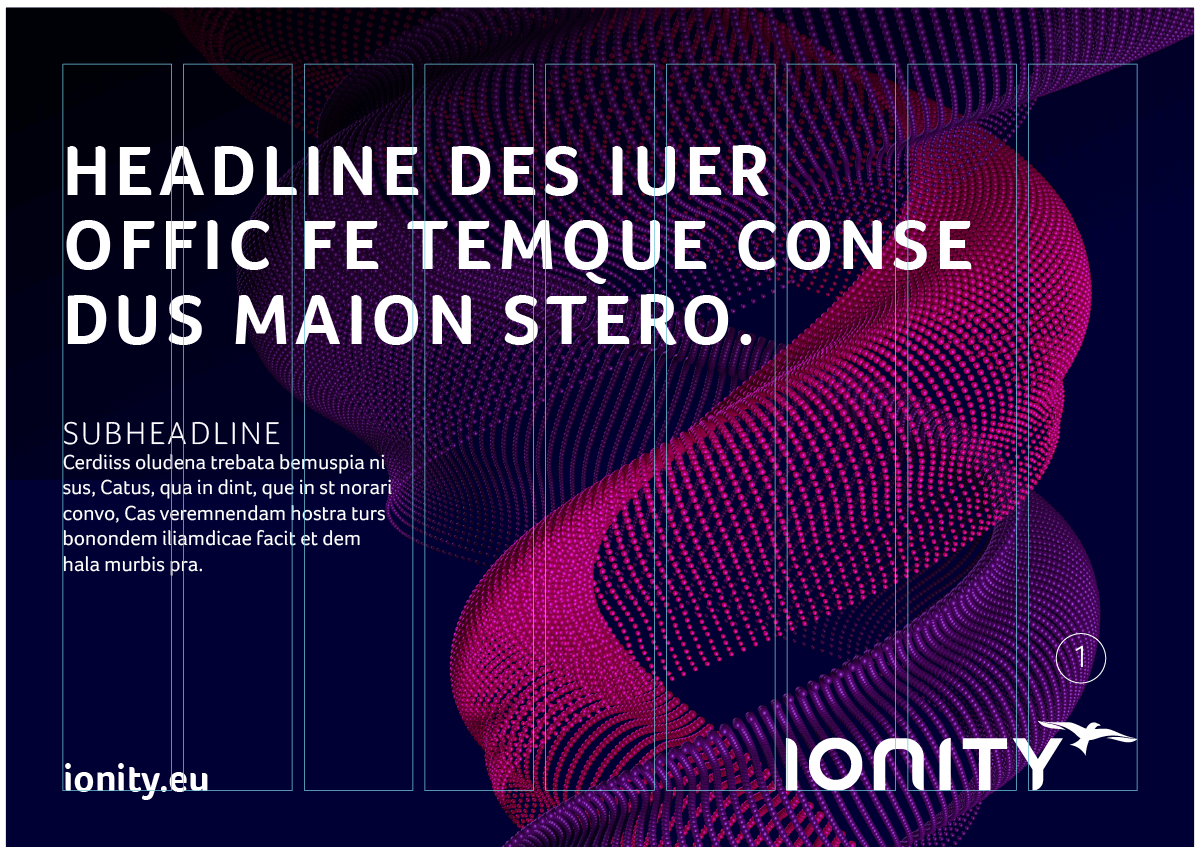
Logo Positioning:
The logo should always be positioned bottom right and in white. The logo size should be the width of 3 columns.
Photography Lead – Portrait Specifications
The landscape format follows the guidance of the Thermal Structure lead portrait communication with the exception of the following.

1. Colour:
IONITY brand colours can be used to make copy stand out.
2. Thermal Structure:
The Thermal Structure Watermarks A, B or C can be positioned over photography and set to a ‘Blending Mode and ‘Opacity’ that feels natural and least distracting.
This makes photography and the communication own able yet allows the copy and images to lead.
This examples uses a crop of Thermal Structure C.
3. Imagery:
The Thermal Structures are an important visual reference for our brand. A, B, & C Versions on a Navy background.
Photography Lead – Landscape Specifications
The landscape format follows the guidance of the portrait format with the exception of the below.

1. Colour:
When used against a dark or clears pace background the IONITY pink and purple brand colours can be used to highlight key information.
2. Thermal Structure:
The Thermal Structure Watermarks A, B or C can be positioned over photography and set to a ‘Blending Mode and ‘Opacity’ that feels natural and least distracting. This makes photography and the communication own able yet allows the copy and images to lead. This examples uses a crop of Thermal Structure A.
3. Logo & Positioning:
The logo should always be positioned bottom right and in white. The logo size should be the width of 3 columns.
